I've successfully run Android 2.3 Gingerbread on a Kobo Mini using the 2014 Touch image from Marek Gibek.
You need to patch the u-boot and kernel like this (quoting snowbody from MobileRead):
get hardware config from original kobo mini (sd card is mmcblk1)
dd if=/dev/mmcblk1 of=kobo_mini_hw_config.img skip=524272 bs=1 count=67
write hw-config to your kobo-image
dd if=kobo_mini_hw_config.img of=/dev/mmcblk1 seek=524272 bs=1
You can find the necessary files here: https://github.com/najnesnaj/kobo-mini-android
write U-boot
dd if=u-boot_mddr_256-E50610-K4X2G323PC.bin skip=2 of=/dev/mmcblk1 bs=512 seek=2
write kernel
dd if=uImage of=/dev/mmcblk1 bs=512 seek=2048
And to make the vfat partition mount properly on boot, change the vold.fstab sdcard line to point to mxsdhci.2 rather than what was there before.
I also installed some apps that make it look newer. You can find them here: http://www.mobileread.com/forums/showthread.php?t=231681&page=28
I posted on the MobileRead form with attachments.
If you try this, let me know what you think, or if you have any suggestions.
Here's a picture (although this is of the Glo, they look very similar): (credit the-digital-reader.com)
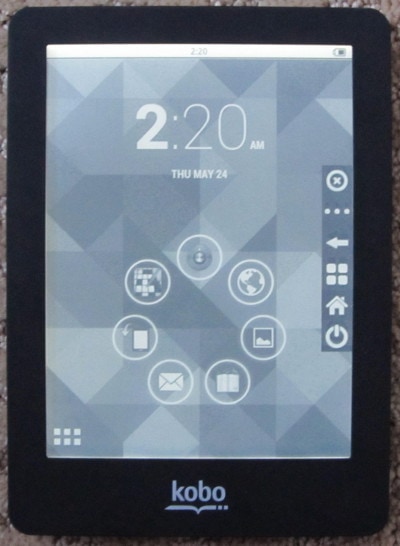
Looks nice! How do I get a new keyboard?
ReplyDeleteHi,
DeleteYou can try Jelly Bean Keyboard (https://apkpure.com/jelly-bean-keyboard/com.jlsoft.inputmethod.latin.jelly.free). Get the 1.9.8.7 version (you can scroll down if it's not the latest.)
Hi, the download links doe not work :-(
ReplyDeleteHi Daniel. You are correct. I didn't realize that I forgot to update the links on this blog! I'll take care of that right now. Thanks for letting me know.
DeleteAny chance you can provide a compiled image ready to flash with win32diskimager?
ReplyDeleteI will do my best, I can't test it as I no longer have a Mini. Please make a backup of your SD in the meantime if you haven't done so already.
DeleteThat's okay I have it booted now and running fairly well, the only issue I have now is getting the android SD card mounted, the system can't seem to recognize the SD card partition so any apps can't download to it or read from it, I've tried playing around with etc/vold.fstab but to no avail, did you have any issues getting android to use the partition as /mnt/sdcard?
DeleteAs per your instructions I should change:
Deletedev_mount sdcard /mnt/sdcard auto /devices/platform/mxsdhci.0/mmc_host/mmc0
dev_mount extsd /mnt/sdcard/extsd auto /devices/platform/mxsdhci.1/mmc_host/mmc1
into:
dev_mount sdcard /mnt/sdcard auto /devices/platform/mxsdhci.2/mmc_host/mmc0
dev_mount extsd /mnt/sdcard/extsd auto /devices/platform/mxsdhci.1/mmc_host/mmc1
But that doesn't seem to work, any ideas?
Any chance you can provide a ready to flash image for win32diskimager?
ReplyDeleteThank you for sharing with us! Good luck!
ReplyDelete1337x unblock